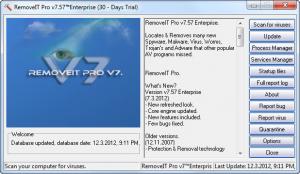RemoveIT Pro
16.24
Size: 5.45 MB
Downloads: 16918
Platform: Windows (All Versions)
No matter how much you try to avoid infecting your computer with malicious software, you will not succeed. Without proper protection, anything on the Internet can be considered a threat. Your system can also be infected if you forget to update your anti-virus program. This will not be an issue with RemoveIT Pro. It provides adequate protection against dangerous files and it will make all the necessary updates all by itself, without any intervention from the user.
Installing the software is a speedy process. The 4.34 Mb setup package will launch a standard wizard which will guide you through standard steps like setting a destination path. RemoveIT Pro does not feature any advanced graphics or anything else which might slow down your computer. You can run it on most Windows versions, even with older hardware.
Using a series of buttons, on the right edge of the interface, you can launch any of the software's functions. There are no mazes of options or complex panels to navigate through. You only have to click one of the buttons in order to access the feature you need. A system scan may be started by clicking the first button in the column. The process will be fast and effective. Infections will be displayed in a list and when the scanning is complete, the software will offer to fix the found problems automatically. Alternatively, you can just select them in the list and click a Fix button.
Before you may perform a scan, you will have to wait a minute or two. Each time RemoveIT Pro is launched, it will automatically download any available updates. If you are an advanced user and you have an idea on how viruses work, you can access a list of startup programs, where you may prevent them from launching automatically at system startup. You can also find a process and a service manager, which work the same way as the Windows Task Manager. If you want to help the developers keep the software up to date, you may send virus or bug reports, also by clicking one of the buttons in the column.
Pros
RemoveIT Pro will update itself each time it is launched. It performs effective scans and all you have to do is click a few buttons. The package it comes in is lightweight, which means that you can have the software up and running in a manner of minutes.
Cons
The only drawback is the lack of a scheduling feature. It would have made the software even better. Where other anti-virus programs fail, RemoveIT Pro will succeed. It offers strong protection against malware and if there are any infections on your computer, it will find them.
RemoveIT Pro
16.24
Download
RemoveIT Pro Awards

RemoveIT Pro Editor’s Review Rating
RemoveIT Pro has been reviewed by Frederick Barton on 21 Mar 2012. Based on the user interface, features and complexity, Findmysoft has rated RemoveIT Pro 5 out of 5 stars, naming it Essential